Continuing our theme for February around personal financial fitness, I wanted to talk to you about some of the fun and free budgeting tools for managing your personal finances. It does not have to be all tedious meetings, and numbers, and blady-blah.
I want to give you some of my favorite (and fun and FREE) budgeting tools for gamifying personal finance, and also getting your finances in order. I know we started this series by talking about budgets. Today I’m sharing some of my favorite money budgeting apps.
Right now, I think I’m probably on the third or fourth money tracking app that I’ve used in life.
Here are a couple I used to recommend:
1. Mint
I started with using Mint (mint.com) when they first came out. Thought it was the greatest thing since sliced bread. Told everyone about Mint, where you’re giving this website access to all of your financial information. They simulate your credit report for you, they help you figure out if you pay off this, what will happen with that.
The other great thing about Mint – you can set budget goals, and savings goals and it would track it for you over the month. They’ve only gotten better over time. That is a good resource. If you haven’t checked them out before, it is free to use. There will be a ton of ads in there. A lot of them will try to get you to sign up for credit cards, and things like that. Ignore all of that stuff and use the software.
2. Good Budget
The other one that I tried for a while was Good Budget (goodbudget.com). It is an app. You can download it to your phone. It syncs to your bank account, to your debit card, your checking account. It would track all of your spending. You would see it come through, much like bookkeeping software right? Those of you who have a business – you purchase something, and then you see the transaction pop up. You decide which category it goes, which works perfectly for your personal budget with Good Budget.
Good Budget used to be free to use up to 10 different categories, but most people spend money in more than 10 areas across a month. You’ll probably need to spring for a monthly subscription, if you decide to use it. It was a decent tool.
I personally didn’t like it, because it was difficult for me to share information around finances with my partner at the time, which kind of brings us to where we are today.
And now my favorite fun (and FREE) Budgeting Tools:
1. YNAB
The budget app that we use now and have been using for the last two years is called, YNAB, Y-N-A-B, which stands for, You Need A Budget (youneedabudget.com). It’s a really nice money management app that Dave Ramsey used to promote and advocate for, before he created his own software. It works on Android and Apple IOS devices. You download it. My husband and I share an account on it, so that we can see all of our accounts. You can sync numerous accounts to it.
If he has a savings account that he uses to pay some of our monthly bills, and I have a checking account that I use, we can put both of those in there and see it month-to-month. I like it, because it allows you to swap funds between accounts. If you go over your budget in groceries, you can decide, “Okay great. I’m gonna allocate some extra funds from my gas line, cause I’m not gonna spend as much on gas, to cover it.”
YNAB makes it really easy to keep yourself on budget every single month. Last I checked the first 34 days in YNAB is free and then after that it’s maybe $7 each month to keep using it. Well worth it if you are a type A budget person like me. Also, you can get a few months off for referring all that awesomeness to friends and family (win win if you love it).
2. Retirement calculators
Other tools that I really like for saving, which I think is phenomenal, is just any retirement calculator. There are a ton of retirement calculators out there. I have some software that I use personally, that I think only financial representatives have access to. If you Google a retirement financial calculator, find a good one that you like, keep that in your back pocket.
It’s really fun to start calculating how your investments will grow over time
It’s really fun to start calculating how your investments will grow over time, especially if you’re investing in mutual funds, or a 401K which usually is comprised of some mutual funds, or your retirement plan at work. If you have a 403B, as a non-profit, or even personally, if you have an independent retirement account, an IRA, or as a business owner, if you have a SEP IRA, or a solo 401K, any of those kind of tools, it’s really nice to start keeping track of what your money could look like and kind of running some hypotheticals to see how much you need to save to reach a certain retirement goal by a certain time.
We ain’t trying to work forever.
3. Debt Snowball
One of my favorite things to talk about are are tools for paying off debt. I’m a big fan of debt snowballing and stacking. There’s an amazing tool from someone at Vertex, who is just a master at Excel spreadsheets, which helps you categorize all of your finances and drop them into either a snowball, or a stack, or any of these number of strategies to help you save interest over time, but also pay off debt as quickly as possible.
That’s one of the tools that can actually help you figure out how long it will take you to get out of debt. You can calculate and see the exact month and year that you’re going to be completely debt free. For example, paying off student loans can be really fun and extremely motivating, especially if you’re like most of us out here still paying Sallie Mae and Navient and all them friends.
So those are my three big wow, fun and free budgeting tools –
- YNAB – It’s fun to swap money. It makes it like a game, month-to-month when you’re budgeting.
- Retirement calculators, because it’s cool to see that you’re being grown up and are gonna actually have some wealth some day.
- Debt snowball because Sallie Mae is not your friend. She’s really not. Those are my big three.
I’ve included some links for you guys, so you can check ’em out.
Let me know what you use, and if there’s some that I forgot. I love looking at finance trackers that make it easier for people to get out of debt, create wealth and build legacy.
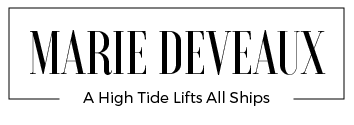





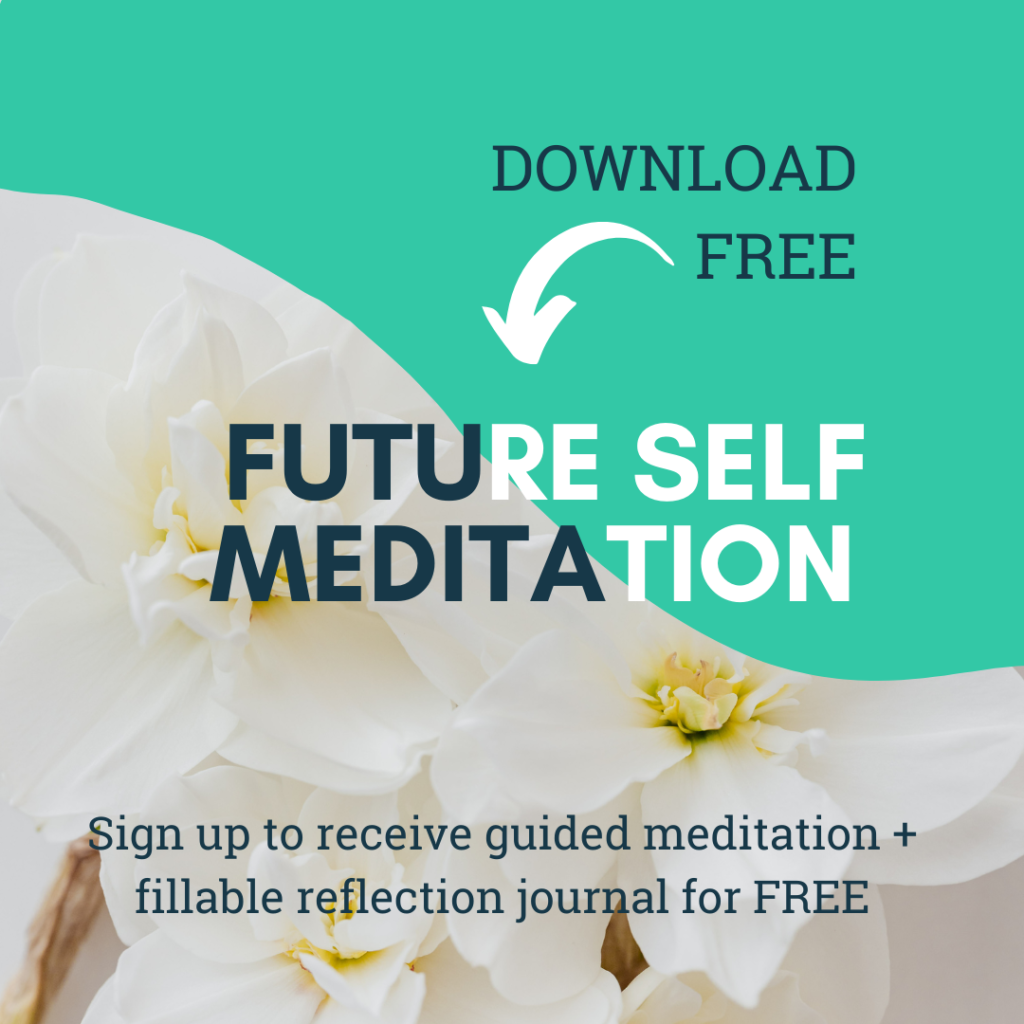
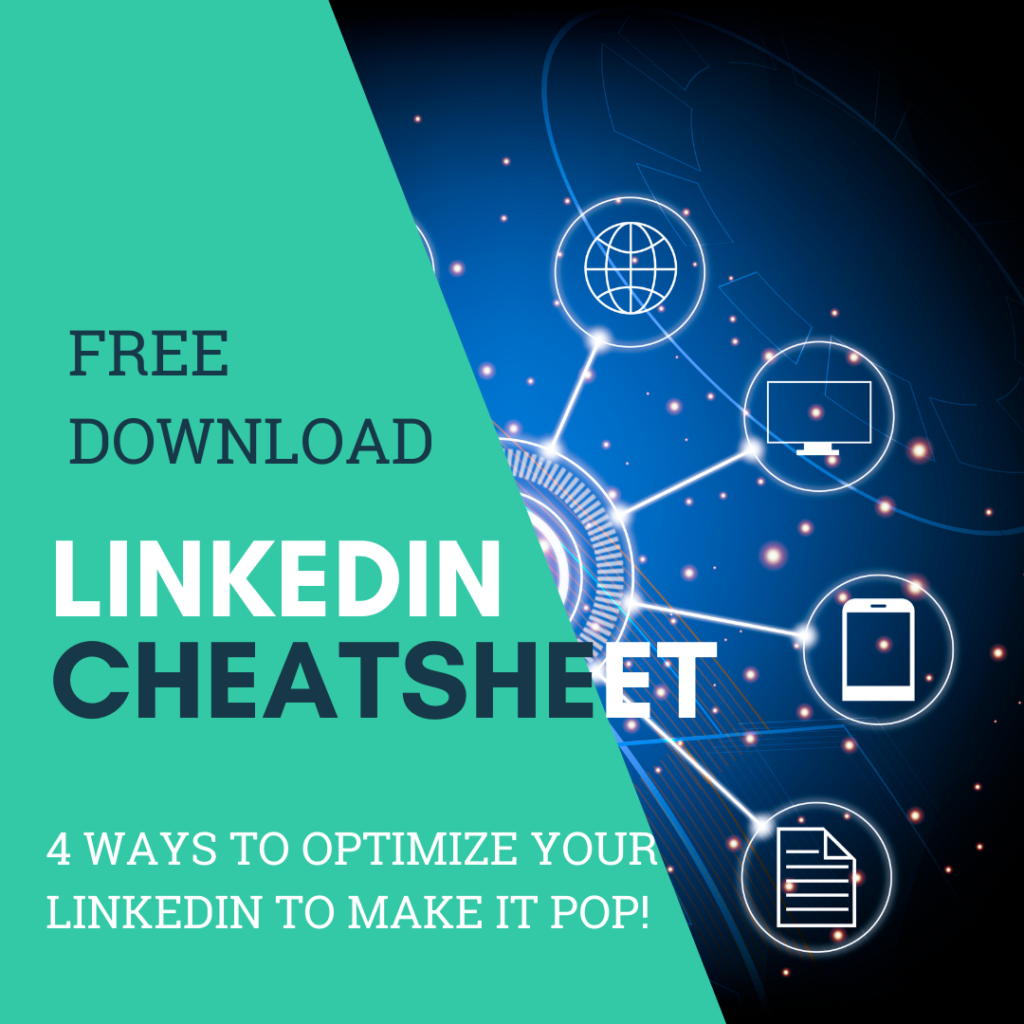


Trackbacks/Pingbacks